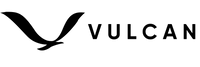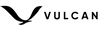In today’s digital age, websites are a key way for businesses and organizations to communicate with their audiences. However, many websites are not designed with accessibility in mind, which can make it difficult or impossible for people with disabilities to access and use them. In this post, we’ll explore some simple steps you can take to make your website more accessible for people with disabilities.
- Use clear and concise language
One of the simplest ways to make your website more accessible is to use clear and concise language. This means using plain language and avoiding jargon, acronyms, and technical terms that may be unfamiliar to some readers. It also means using headings, bullet points, and other formatting tools to make your content easier to scan and understand.
- Provide alternative text for images
Another important step in making your website more accessible is to provide alternative text for images. Alternative text, also known as alt text, is a short description of an image that can be read by screen readers and other assistive technologies. This allows people with visual impairments to understand the content of the image and its context within the webpage.
- Use colour carefully
Colour can be a powerful tool in web design, but it can also be a barrier to accessibility. People with colour blindness or other visual impairments may have difficulty distinguishing between different colours, so it’s important to use color carefully and thoughtfully. This means using high-contrast colours for text and other important elements, and avoiding using colour as the sole means of conveying information.
- Make your website keyboard-friendly
Many people with disabilities rely on keyboard navigation to access websites, so it’s important to make sure your website is keyboard-friendly. This means ensuring that all content and functionality can be accessed using a keyboard alone, without the need for a mouse or other pointing device. It also means ensuring that keyboard navigation is intuitive and easy to use.
- Provide captions and transcripts for video and audio content
Finally, it’s important to provide captions and transcripts for video and audio content on your website. Captions provide a written description of the audio content, while transcripts provide a written version of the spoken content. This allows people with hearing impairments to understand the content of the video or audio, and also makes it easier for people who prefer to read or who are in a noisy environment to access the content.
In conclusion, making your website more accessible is not only the right thing to do, but it also makes good business sense. By taking these simple steps to make your website more accessible, you can reach a wider audience and ensure that everyone has equal access to the content and services you provide.